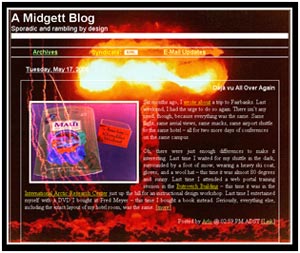 The only thing more annoying than weeding out a dozen spam messages from online casinos out of my blog’s comments is the alternative: Allowing them to stay.
The only thing more annoying than weeding out a dozen spam messages from online casinos out of my blog’s comments is the alternative: Allowing them to stay.
I’ve become rather oblivious to the spam in my e-mail inbox – it’s just one of the necessary evils of online life. Comment spam, on the other hand, annoys the hell out of me. A few months ago, I implemented a quick hack on my blog that eliminated the worst of it, but in the last few weeks it’s built back up to time-consuming levels.
Good. I needed an excuse to change my back-end to the better-supported WordPress, anyway.
I got it up and running yesterday, converted over all my entries, and began the slow process of tailoring the new theme to suit my needs. It’s not perfect yet, but it’s far enough along to give you an introduction.
A few things to be aware of:
• This will be the last entry I post in the Greymatter software.
• Comments in GM have already been disabled.
• The actual GM site will probably remain online for “just-in-case” reasons.
• If you typically arrive to my blog via a bookmark, the URL shall remain the same: blog.arlomidgett.com.
• If you were receiving e-mail updates each time I posted an entry, there will be a void in your life. Might I suggest using the RSS or RSS-Comments feed, instead?
• That reminds me: The old RSS feed will no longer update, either. Should probably replace it in your aggregator, yeah?
• Importing entries from one blogging package to another is not without its problems!
• Some of the punctuation from my GM entries got scrambled when it was ported over (because WordPress converted the encoding from ISO-8859-1 to UTF-8, if you really want to know.) I could probably fix it by re-importing, but I found a slightly less-tedious method – it’ll just take time as I apply it to each entry. In the meantime, if you read an older entry with a “, –, or, ‘, well… expect to see a lot of question marks.
• I’m not crazy about the default archiving that WordPress employs. At least I figured out how to create a post-by-post listing in the archive index – The link’s at the top of every page. Wish it also had the dates, though.
Now that the “look n’ feel” of my blog is grossly out of step with the rest of my site, I’m interested to know what people think. Are there useful design elements or features that you miss from the old blog? If so, I’ll see if I can whip WordPress into shape.

I am going to miss email updates. Its about time you went to WordPress, they roxor 🙂
Okay, turned out it wasn’t too terribly difficult to impliment an e-mail update plugin. You should now see an “E-mail Updates” links on the header at the top of every page. Click it and you’ll be able to both subscribe AND unsubscribe yourself; it’s pretty slick.
I took the liberty of adding in all the e-mail addresses that were receiving e-mail updates on the Greymatter site. If you were one of the few (the proud!) who were getting the e-mails before I made the WordPress switch, simply do nothing. You should see them resume again with my next posting.