Caribbean Blue
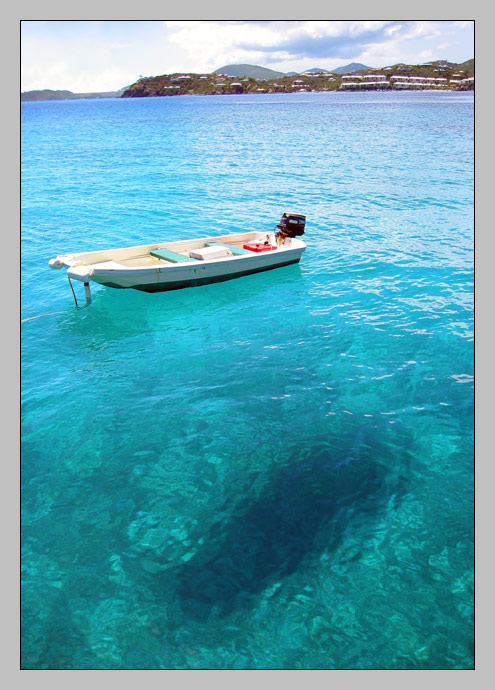
Ever since catching up on naming all my digital images, I’ve been meaning to go back through them and set aside the photos I especially like. The first choice was an easy one because Oksana made it a part of a montage of honeymoon pictures that hang on our bedroom wall. Every night I’m reminded that I should quit procrastinating…
One day on our honeymoon in St. Thomas, Oksana and I went on a day-long sailing excursion. It was a beautiful day (as most days in the Caribbean are) and we passed the time lounging on the deck, sipping frozen rum drinks, and snorkeling at various spots along the coast of St. Martin. We were under sail at one point, moving fairly fast, when we passed this skiff anchored in the deep, clear water. I didn’t have time to frame my shot, but I managed to take two quick pictures as we sailed by. Looking at them later, I decided that neither was well composed. The first framed the boat and its shadow, but it was the second that caught the shoreline and a piece of the sky.
After looking at both pictures, I decided to see what Autostitch would do with them. Turns out, nothing at all. Understandably, It didn’t see them as photos in a panorama. I decided to trick the software by cropping out just the upper portions of the photos, rotating them both 90 degrees, and trying again. That gave me a tiny “panorama” of just the shore and sky. I took that into Photoshop and laid it over the first photo. A little bit of soft-edged eraser here, some cloning of the sky there, and voila; a new composite photo with only the best parts remaining!
(I think the horizon still looks off, sloping down a bit to the left as it does. I tried rotating it back to the horizontal, but for some reason that looked even less correct. Maybe it’s a curved-peninsula-perspective thing.)
Canon Powershot s30
Date: 4 September 2002
Focal Length: 7.1mm
Shutter: 1/1000 second
Aperture: F/2.8
Photoshop: Merging of two photos, Cloning sky (upper left), Minor color correction
